Trouble Shooting for iOS 4.0, 4.1 or iOS 4.2.1 or above users
Please choose Emoji When you Add New Keyboard in iOS 4.0 or above.

Touch Dial Emoji version 2.0
New features:
Color Mail
Picture icon in email signature
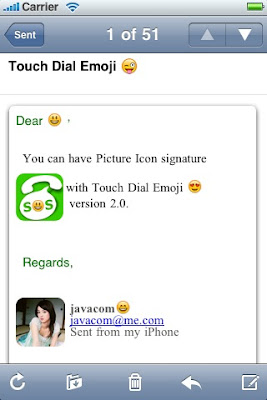

Version 1.2 to enable system-wide Emoji as belows
There is no need to guess and wait for update. This app works for firmware 2.2 / 2.2.1 and no jailbreak is required


To enable Emoji, follow these steps
(1) Upgrade iPhone firmware to 2.2
(2) Install Touch Dial Emoji version 1.2 from App Store, iTunes Link http://phobos.apple.com/WebObjects/MZStore.woa/wa/viewSoftware?id=286534260&mt=8
(3) Goto Settings App
 -> Touch Dial -> turn Enable Simley icon to ON
-> Touch Dial -> turn Enable Simley icon to ON(4) Launch Touch Dial
(5) Go to Settings>General>Keyboard>International Keyboards>Japanese and enable "Emoji."
see screenshots below


macnn/ipodnn review


Touch Dial is now available in App Store.

iTunes Link
http://phobos.apple.com/WebObjects/MZStore.woa/wa/viewSoftware?id=286534260&mt=8


You must have someone who you would like to call him / her very often sometimes by phone or sometimes by SMS.
Touch Dial is an easy-to-use application for one touch phone dial / sms icon on the home screen for iPhone.
Yes. One touch icon can do both phone call and sms dial and this app can read the accelerometer and do phone dial or SMS dial for the same phone number based on the your setting for Portrait or Landscape Dial Mode of iPhone.
For phone dial, it also supports DTMF dial tones and makes for a very simple easy auto-dialer. For DTMF tone, pause and numeric digits are supported. However, * # are not supported.
You can also re-enter the phone number / DTMF dial tone when you need to change it afterwards. The reset option is in the Settings App.

This Portrait and Landscape Mode Dial Option is in the Settings App

Example
Your launch the app and turn it to landscape mode and put the phone to your ear, it will make the phone dial. But when you put your phone in portrait mode and launch the app, it will launch the sms app with that predefined phone number.
This Portrait and Landscape Mode Dial option is in the Settings App. Try it, and let me hear your Review.
DTMF Example

LANGUAGES:
English
REQUIREMENTS:
Compatible with iPhone
Requires iPhone 2.0 Software Update
FAQ:
How to change the name of the icon ?
You need to jailbreak the iPhone, in order to rename the icon. There is an application called Rename in Cydia to do this.
40 comments:
hello i have your touch dial and i dont know what i am doin worng but i can't get it to do SMS its just callin the person i thought you might want to know thanks
P.S and an idea i would like to be able to use the picture of my friend for the icon thanks again
Message from Developer
Touch Dial is a paid $0.99 version of Touch Dial Free.
Touch Dial will be available for purchase in App Store soon.
Currently, Touch Dial Free does not have the function of SMS.
hi...only iphone can view Emoji??? can other phone c it or not???thx
Hi,
Emoji icon can only be used in iPhone firmware 2.2 only.
The icons can only be displayed in iPhone, other cell phones cannot display the icons.
How to turn off the Emojieverywhere?
To Turn off Emoji
Go to Settings>General>Keyboard>International Keyboards>Japanese and disable "Emoji."
I want to continue to use Emoji. But I don't want to use Emoji everywhere. I guess there is no way to reset default setting. I hope you guys add reset mode in next update version.
Will you be updating so the icons can be viewed from other phones?
How can I make it work for iPod Touch, since I don't have a touch dial setting option?
You goto the Settings App of the Home Screen and scroll down to find Touch Dial Settings to enable the Emoji.
See the Screenshots
For the iTouch, how do you install? We don't have Touch Dial Settings....thanks.
You goto the Settings App of IPod Touch. The app that comes with iPod Touch that you set the Wifi, Brightness, Keyboard, General, Sounds.
Then scroll down to the bottom, you will see the Touch Dial.
see the screenshot here
http://2.bp.blogspot.com/_3LRNVfBfliQ/SZdpQja-VVI/AAAAAAAAAqo/x4lGZrNBU-c/s400/itouch.png
i have your touch dial and its doing the exact thing that "loves" said it was doing... just calling the number i put in and not even letting me to to the settings to change the emoji on or whatever.
PS: i think you should JUST make emoticons for texting, notes, and/or email without the touch dial thing. =)
How can I turn off Emoji everywhere? I'm user from Japan.
Before using this app... we could use Emoji in only SMS.
After using this app... we can use Emoji in all app.
After uninstalling this app.. we still can use Emoji in all app.
I want to restore to default. Default means "we can use Emoji in only SMS"
The current version does not support turn off EmojiEverywhere alone. You can only turn Emoji off in Japanese Keyboard but that will turn off the emoji input in SMS as well.
Please provide turn off Emojieverywhere alone. I uninstalled this app. But my iPhone wasn't restored to before. It is strange. Please provide "completely uninstall" when we delete this app from own iPhone.
The emoji option on the Japanese setting for keyboards does not even show for me. I've tried powering it off and reseting the iphone. any help?
Make sure that you have firmware 2.2 or 2.2.1
and that you have followed the steps to enable emoji in Settings of Touch Dial Emoji and then launch the app to trigger the enable program.
I don't get it! whats with the phone number do you have to put any number.. whats DTMF? I have a ipod touch! please help
When will you provide "turn off Emoji everywhere alone"? Many user angry that you didn't provide it.
Hi,
I don't understand how to load Firmware 2.2.1 or higher. Any help?
I just downloaded this application but when I go into my settings emoji does not appear. Why? I know I have firmware 2.2 or higher because I found out about the application when someone sent it to me.
Scroll down after you launch the Settings App, you will the Touch Dial Emoji Setting.
I just got this app. Will you make it work with other phones? Otherwise, it is usless. Also. What is jailbreak? and how do you change the phone number for the one touch dial?
Why haven't you updated? It doesn't work anymore on 3.0. Does apple allow this???
I can get the emoji just fine but I can't seem to use the one touch function. I try to input the phone number I want to one touch dial/sms but it just closes the app and changes nothing. I have the new software update that was just released and my other one touch dial app doesn't work as well anymore has apple changed things so these types of apps font work anymore?
I downloaded the application and when I try to input a number for it to automatically dial, it seems to accept the number. However, when I press the button to have it dial, it just comes back to the screen asking me to input a number. It won't work.
For the new OS3.0 this is a problem and I will update it
But the emoji enable should work for OS 3.0
After the OS 3.0 update, the application doesn't work anymore. I deleted the app and reinstalled it in case that would help. However, now it won't store the # anymore. It always goes back to the set up screen. Until this gets fixed, the application is useless to me.
I just bought my iPhone and also bought the Touch Dial Emoji - BUT IT DOESN'T WORK WITH THE v.3.1 FIRMWARE. How professional is that? I think it should be CLEAR in the text that the software IS NOT COMPATIBLE with the 3.1 firmware!! Please sort it out ASAP.
I have the same question someone else does... what is the dtmf? how do I enter this?
How do I add an image to the Signature? I'm using iPhone 3Gs Ver 3.1.2.
When do you upgrade to a version in witch I can insert a picture in my mail signature?
I have 2 Japanese Keyboards, Ten Key and Romaji, which should I use.
You should choose Emoji keyboard
if you have iOS 4.0 or above devices.
i have iphone 3gs - just bought this app for the emojicon function, but i can't get it. when i go to international keyboard, i don't get the option to enable emojicons.
I only have the 2 Japanese Keyboards, Ten Key and Romaji, there is no emojicons to enable here. please help because i paid for this app expecting it to work and it doesn't.
if i had emojicons on this forum comment i would put an angry face >:(
I just installed this and added the Emoji keyboard but it doesn't recognise it (the world icon hasn't appeared on the keyboard). When I open the app and add a number and press ok it just closes down. It simply doesn't work at all for the v4 operating system.
i downloaded the app successfully and went through all the settings and did everything correctly but when i send emoticons to friends (who also have iphones) they only get asterisks
i have iphone 3g - just bought this app for the emojicon function, but i can't get it. when i go to international keyboard, i don't get the option to enable emojicons.
I only have the 2 Japanese Keyboards, Ten Key and Romaji, there is no emojicons to enable here. please help because i paid for this app expecting it to work and it doesn't.
I want a refund or an upgrade to make this app work.
Post a Comment